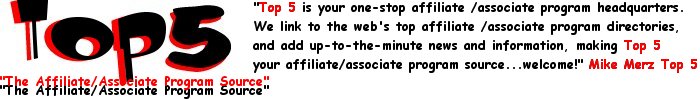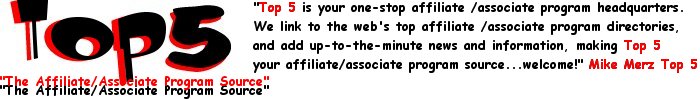Collect Articles In
A Database!
By Gunter Gerdenitsch
Living in times of the
Internet is in many ways fundamentally
different from what our parents thought to be "the right way of
living". One of it is the abundance of information you get by
articles in newsletters, ezines, etc.
Once I read a good analogy: "Living on the Internet is like
drinking water from a fire hose. If you don't know how to do it,
in the end you are wet all over -but you are still thirsty." Or,
to turn back to reality: Many people will have opted in for a
great number of newsletters, ezines, etc. But when they receive
it in their e-mail, they just scroll over it, reading perhaps a
few paragraphs (more would be too hard for reading on screen),
and finally deleting them. At best they stow it away on a heap of
other articles, "in order to come back to it later, when I have
time for it!" Some months later it is still untouched, the heap
has grown too large - it all is deleted. (So, what was it stored
for, anyway?)
Some time later those people might encounter a problem of which
they just can recall: "I remember, in any article I skimmed over
a good solution - if I only could remember which article ... !"
But even if they could remember, it would not be of much help
either. The heap of articles has been deleted meanwhile, the
solution is lost. (Or, to stay in the above picture: "They are
still thirsty.")
A remedy to this is, to store the articles in a compact form -so
you don't have to feel guilty to use up too much of your storage
space. And store it in an organized way - so you can retrieve the
one article among thousands within a few minutes.
1. Store it in a COMPACT form.
This is something that we tend to overlook at first. But in order
to get really useful, such an archive will usually grow over many
months or years up to a number of (many) thousands of articles.
Though a modern harddisk usually has several gigabytes of storage
space, a responsible computer user tends to feel not so good when
he/she sees how much of it is occupied by the article archive.
And it's still going to grow more by the time!
Therefore, after many trials with more sophisticated text
processors I found the simplest of all to be most expedient one.
Now I store my articles as mere.txt-files. Thus an average
article is taking only some 3-6 kilobytes, i.e. the total archive
size becomes noticeable on a multi-GB harddisk not before many
thousands of articles are in it.
Simple .txt-files have some additional advantages:
With more sophisticated text processors you can have all kinds of
problems when copying and pasting an article combined of text,
hyperlinked URLs and images. A simple txt-processor takes only
the text, ignoring everything else.
Every Windows-system comes with at least one simple txt-processor
("NotePad"), modern Windows even with a processor that can handle
txt-files plus some others ("WordPad"). To follow a link out to
the Internet, you just have to copy it in the txt-processor, open
your browser, paste it into the "address" field, and press the
ENTER-key. If you use a txt-processor like "NoteTab" of Fookes
Software, you can even follow a link out to the Internet
directly. (You can download a free light-version of "NoteTab"
from http://www.notetab.com/).
2. Store it in an ORGANIZED way.
First you have to make up your mind, what aspects of living on
the Internet are relevant to you. I, for example, decided for
storing articles on "email", "web site design", "copy writing",
"home business" and many others. With the number of archived
articles becoming larger, it might be useful to introduce sub-
aspects. For example, "email" might be split up into "spamming",
"sig lines", etc.
One aspect that I find especially interesting is what I called
"Living on the Internet". In it I store every article that's not
so specific to fit in with any of the other categories. Articles
dealing with aspects that somehow determine the living in the
times of the Internet in a broader sense.
For the file name under which to store an article, I usually copy
the article title. Thus I can be fairly sure that when I am
searching among the files the file name reflects the meaning the
author wanted to highlight. Sometimes, however, the author
exerted some fantasy for the title of an article; it has not so
much a FACTUAL but rather a PERIPHRASTIC title. For example,
evidently an author wanted to appear creative when calling an
article about spamming: "The Mixed Blessing". When I would search
for articles on 'spamming' in my archive some time later, this
article would be overlooked. So I added that keyword for the file
name: "Spamming - the Mixed Blessing".
I provided a line "keywords" beneath and the end with some
suggestions as to the top level and some sub-categories. Thus it
should be easier for you to decide in which category to store
this article. In addition, I strove to find a title that includes
a number of the keywords. (That's similar to 'net copy writing'
as needed in web site design to make a web site "search engine
friendly".)
---------------------------------------------
Article by Gunter Gerdenitsch, owner of '1st Components
Design', Universal Software Components for Computer
Applications without Programming ( http://www.1st-components.com,
mailto:gunter@1st-components.com
). He is the specialist for
everyday use of the computer.
---------------------------------------------
Articles
Courtesy Of Marketing-Seek.com